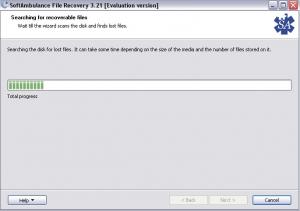SoftAmbulance Uneraser
5.15
Size: 10 MB
Downloads: 3978
Platform: Windows (All Versions)
If you accidentally deleted a file that you need, or if someone else deleted a file that you need, you do not have to sweat it too much. You see, a deleted file is not precisely gone. Even if it isn’t in the Recycle Bin and if your operating system tells you it’s gone, it isn’t gone just yet. It’s still there on your hard drive; it will be truly gone only when it is overwritten.
If the file isn’t truly gone, it means you can bring it back – see now why I told you not to sweat it too much? You can bring the file back to life using a data recovery tool. There are many, many data recovery tools out there. I would like to put the spotlight on the SoftAmbulance developed and aptly named Uneraser.
Here is the type of functionality you can expect to get from SoftAmbulance Uneraser:
- It will recover data from FAT and NTFS-formatted drives. It provides support for all revisions of FAT and NTFS.
- It can recover data from damaged, inaccessible, and badly damaged disks.
- Provides support for more than 150 file types.
- You can preview the file you would like to bring back to life.
Using SoftAmbulance Uneraser is a fairly simple process. The application detects you drives and presents you with a list. From the list you can select a drive, right click, and select if you want to scan the drive (fast or full scan), if you want to create a recovery snapshot, or if you want to mount a recovery snapshot. After the scan completes, you will be presented with a list of recoverable files. You can filter the list to more easily find what you are looking for.
There is something I have to say here: no matter how good a data recovery tool is, data recovery is always a risky business. If you don’t want to loose a file, perhaps it would be a better idea to back it up than to use a data recovery tool to bring it back to life.
Pros
- Downloads and installs rapidly
- Easy to use
- Provides support for FAT and NTFS
Cons
- Free to try (preview recoverable files, can’t save them)
SoftAmbulance Uneraser
5.15
Download
SoftAmbulance Uneraser Awards

SoftAmbulance Uneraser Editor’s Review Rating
SoftAmbulance Uneraser has been reviewed by George Norman on 25 Mar 2011. Based on the user interface, features and complexity, Findmysoft has rated SoftAmbulance Uneraser 4 out of 5 stars, naming it Excellent